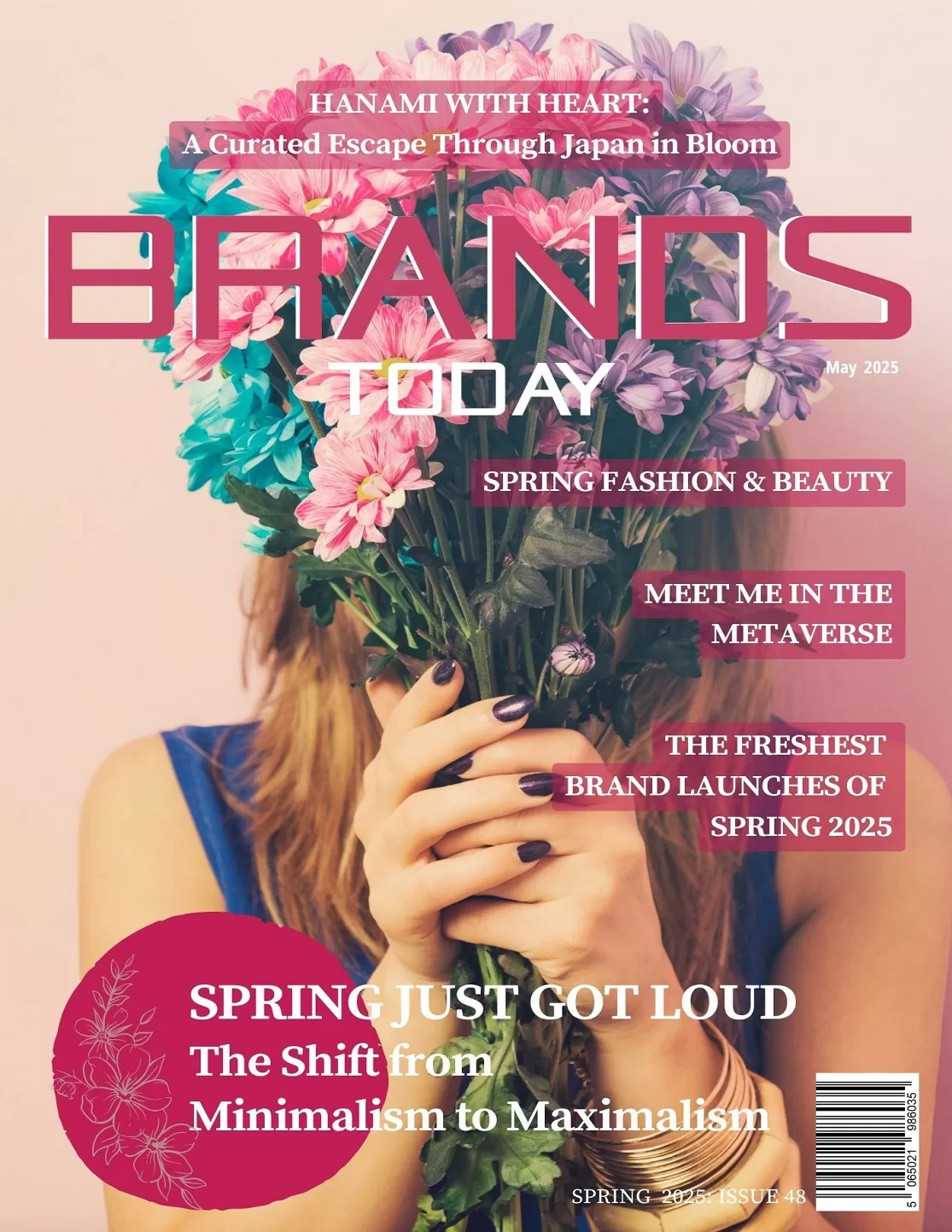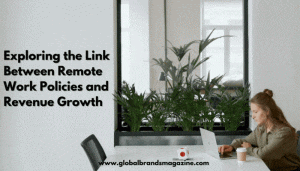Would you mind Google tracking you? If yes! These ideas might help.
We all know that Google is our single solution for all our basic needs. It is a known fact that Google saves all your information in the Google app, and the map saves all your location history. You may get rid of this step by keeping the location history off and clearing the cache data. Switching the account off doesn’t guarantee a permanent deletion of data. You are not entirely out of the tracking, disabling does not mean one click and shuts down. Even after disabling some apps of Google might save your information. However, the investigations in the US in 2018 have led Google to set lenient policies on tracking and storing data. Users now have control and can decide upon what needs to be stored and what needs not to be. The data map gives you access to the location controls, and all you have to do is work upon it.
The data feature, according to Google, is all set to keep an eye on personalization, and third parties do not have access to all this stored information. Check out Walmart, a Google partner to make shopping even easier to know how to Google assistant aid shopping.
People who still face inconvenience with this kind of storage can go through simple steps to avoid Google tracking you 24 x 7.
However, turning these settings off has its plus and minuses. Google’s business is always intrusive as it focuses on improving personalized experiences. Personalized information can aid in many fields providing the best choice within instances. Say help you find out the best boutique, the best business options in cities, relevant recommendations to kindle your interests, and some random data that excites you.
Simple ways to manage the way Googletracks you
If you wish to turn off Google following you completely, all you have to do is these steps.
Open up Google and login into your account. Navigate towardsprivacy and personalization. Select the ‘manage data and personalization option. Click on ‘activity controls’ and select ‘manage the activity control’. Select the box -‘ web and app activity and turn off the same. Just pause to read the disclosure that tells you what happens once you close the setting.
Is it worth switching off Google tracking?
It’s all about compromising and seeing the least amount of info when you turn off Google tracking. Fewer recommendations, less tailored information, and limited information about apps and services are all negative consequences. It is only for individuals who value privacy above all other considerations. Google recommendations are essential for anyone interested in learning about the latest cryptocurrency or gaming deals, for example. It could be useful to have up-to-date information about the latest bitcoin news, services, and even the latest gambling bonuses. Based on your previous searches, Google tracks and retrieves your search history data and analyzes it to recommend websites such as bitcoin casinos where you can play and pay anonymously, read about information onhow to use cryptocurrency as a payment option, instant payout details, and variouspromotions. As a result, leaving the tracking and activity features turned off may degrade the user’s experience.
Does the turning off feature restrict Google from storing all the data?
By turning off the activity function, Google stops storing the location markers and the web activity. It keeps Google away from grabbing information regarding your approximate location and how miles you are away from your home address. The above steps also ensure not saving any future details. As per Google, timestamping is how Google notes activity in the location about asquare mile and protects the user’s data. As per the justification, it helps the tech giant to identify any unusual activity in the area. However, there is nothing wrong with letting Google know your approximate or precise location if that’s the case.
Turning off google settings and how its impacts data
Disabling the tracking information do nothing with the stored data. However, Google restricts future data recording. One thing to be noted is if any use is to create a Google account, Google manages to keep only 18-month-old data. It constitutes the web activity, location, and several other aspects; other older data gets altogether disposed of for which google has a robust algorithm. If the history bothers you, you can occasionally delete it whenever needed by accessing the activity controls; as for some, the privacy concerns are bothersome.