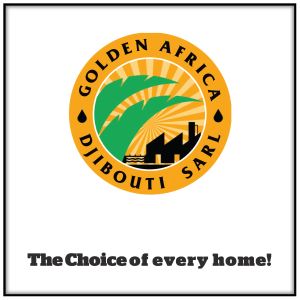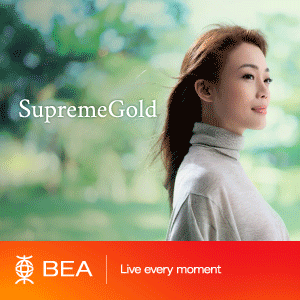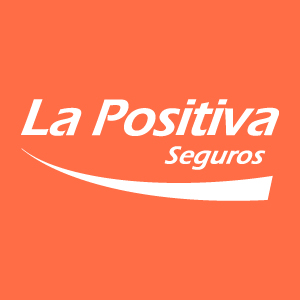Technology
The Power of QR Codes: What Makes Adobe Express the Best QR Code Maker

QR codes or Quick response codes are ubiquitous in several sectors as they offer convenience and speed. Sellers can use them to keep tabs on products moving through supply chains and engage customers with effective marketing efforts. Buyers appreciate them for facilitating quick and secure contactless payments.
In 2023, the number of American smartphone users scanning QR codes was 94.1 million. The number is projected to reach 100.2 million in 2025. With most device cameras recognizing QR codes, the adoption and ease of use of these square-shaped barcodes are on the rise. The unique pattern of black squares on a white background gives instant access to data and digital resources by encoding information.
Custom QR codes are created using code generators that link them with specific information, such as text, numbers, images, videos, or website links. While a QR code generator makes the process a breeze, not all are the same. Adobe Express emerges as a winner, with its valuable features and functionalities.
In this article, we will explain why Adobe Express deserves acclaim as the best QR code maker.
Why Choose Adobe Express?
When it comes to QR code-generating tools, you can expect to be spoiled for choice. However, you can gain several advantages by choosing Adobe Express. Here are the reasons it makes a go-to tool for business owners:
User-Friendly Interface
A sleek and intuitive interface makes Adobe Express apt for novice and experienced users. You can rely on its user-friendly layout to make navigation effortless for a seamless editing experience. A few clicks are enough to generate a unique QR code according to your needs.
Customization Options
Adobe Express offers an array of customization tools to enhance your codes with custom colors, logos, and branding elements. You can create a unique code that matches your brand identity or user preferences with different colors, shapes, and design elements.
Multiple Content Types
With Adobe Express QR code generator, you can work with diverse content types, such as contact information, website URLs, calendar events, and Wi-Fi networks. It enables you to address several use cases, from marketing campaigns to networking and event planning.
Analytics and Tracking
Built-in analytics and tracking capabilities add to the value of the Adobe Express QR code generator. You can use them to monitor the performance of your QR codes in real time with detailed data and insights into scan metrics such as location, time of the scan, and device type. These pieces of information can help you optimize your QR code campaigns for better outcomes.
Integration with Adobe Creative Cloud
Being a part of the Adobe ecosystem, this tool seamlessly integrates with Adobe Creative Cloud. The cloud capability lets you access your code projects across multiple devices. Users can create, edit, and manage their QR codes with a seamless workflow.
Getting Started with Adobe Express
Now that you know about the benefits of Adobe Express QR code generator, you will surely want to learn about setting it up. You can do it by visiting Adobe Express and following these steps:
- Step #1: Check the available options and choose the type of QR code you want to create.
- Step #2: Customize your QR code with unique aspects such as colors, logos, and branding elements that replicate your business.
- Step #3: Click the “Generate” button to create a custom QR code once you are satisfied with the design.
- Step #4: Close the process by downloading the generated QR code in high-resolution format and sharing it across your marketing channels.
In conclusion, Adobe Express can help you generate custom QR codes effortlessly and use them to engage with your audience and drive business growth. You can rely on it to create customizable QR designs reliably and consistently every time. Take your QR code game to the next level with Adobe Express.