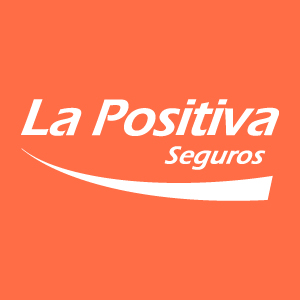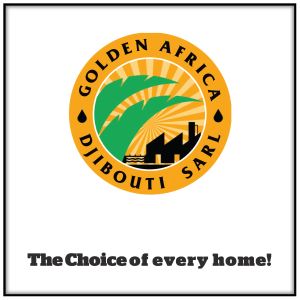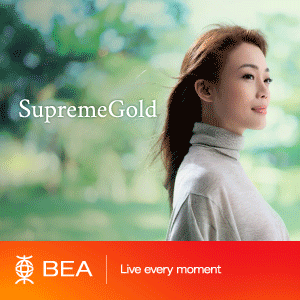Technology
Strategies for Effective Document Archiving

Ever needed an old project you designed for a client that you no longer have? That feeling of disappointment when you dug through piles of documents and still couldn’t find it.
Every modern business needs a digital archive to get past the challenge of storing and retrieving files. It’s also useful for companies that deal with sensitive information.
When you use a PDF editor online to edit PDF text, you can save it to the cloud or download it on your device. After a while, you may no longer actively require those documents.
What to do with them? This guide will explain how document archiving lets you put information in secure storage so you can retrieve it later.
What is document archiving?
File archiving is an essential part of document control that completes the lifecycle of a document after creation, distribution, and use. It allows you to place files in long-term storage when they’re no longer required.
File archiving is a fully-rounded process that involves categorizing, digitizing, indexing, and storing documents. It allows you to reach and retrieve electronic records whenever you need to pull them.
With electronic archiving programs, you can compress files, encrypt data, and move them to cloud storage facilities for the long term.
Businesses that produce heavy paperwork or those most likely to use past data for future business decisions will also benefit from document archiving. This framework is quite popular with newspaper companies.
When you keep an archive, it’s easier to find what you’re looking for. A systematic and properly indexed archive enables you to provide any data used within your system when needed.
3 document archiving solutions
We’ve identified some tools you can trust:
Lumin PDF
Lumin PDF is an electronic filing software that automates your archiving needs. It protects your files from threat actors by allowing you to restrict access, encrypt files, and authorize permissions.
It also has excellent OCR capabilities for switching from paper to digital. On the Lumin app, you also get features that allow you to edit PDF form online, convert from PDF to other file formats, and collaborate with others.
Nanonets
Nanonets is a no-code document manager with an in-built OCR to automate how you digitize and store files. Its secure cloud storage, among other security features, will ensure that businesses meet compliance standards. With Nanonets, you also get a searchable database that lets you locate archived files faster.
FileCenter
FileCenter is another software that allows you to digitize, store, and manage essential documents in a single place. FileCenter also offers cloud storage service for off-site archiving, so you reduce storage costs and enhance file recovery.
Why should you archive documents?
Document archiving is different from file backup. While archiving is primarily suitable for documents no longer in use, backups are essential for active files.
Even so, the reality is that only some businesses will require a document archive. You get archiving benefits when you adopt a document management system like Lumin PDF.
Tighter security
Companies should employ the best security measures to safeguard their user data. File archiving ensures you can control who gains access to your stored data, thus securing customer data within your care.
More storage
Archiving documents helps reduce clutter in your workspace by archiving inactive files that fill up your desks and cabinets. With digital storage, you can expand the limits of how many documents you can store.
Faster file retrieval
Archives index your files, making them easily searchable. You can always find any data stored in a digital archive, even if you don’t remember where exactly it is.
Acts as backup
In case of manual glitches or human error, an entire database can be wiped out. Archiving your files on cloud storage rectifies the risk of losing data. That’s why companies must use a cloud-based solution instead of storing files on computers.
Best practices for archiving documents
Document archiving as part of document control requires adequate planning and maintenance. Here’s how you can maximize archiving privileges for your business.
Assess your current position
Every company has a system for managing unused files, even if it’s unclear. If this is your firm, you can create a streamlined process by first answering these questions:
- What is the process of creating, recording, and organizing documents?
- Who is authorized to remove or delete a document?
- Is there a document management system for digitizing files?
- What documents are essential for an audit?
- Who will supervise the document archiving process?
This initial assessment will provide an overview of your company’s document control. Then, you can start working on a document archiving system.
Set a retention schedule
When setting up a document archive, you need to differentiate between documents that must be retained and those that don’t by establishing a retention schedule. You should also take inventory of all necessary files, especially financials, annual reports, and tax documents.
You can also categorize all irrelevant, duplicate, and junk files to quickly dispose of them once their timeline elapses.
Digitize paper files
A modern archiving system requires you to convert paper docs to digital formats before storing them. Digitizing files is the easiest way to store older records for longer. For enhanced search, use the OCR within the best PDF editor online to scan, sort, label, and index these docs.
Get a file management system
Efficient document management software lets you spend more time doing productive work by organizing documents, storing your data, and making files easily searchable.
It’s even more beneficial to use this platform to create new documents. Anyone can make a fillable PDF form to collect user data and then keep the information in an archive when those details are no longer in use.
Restrict access and controls
Archived files often contain highly confidential data, so it’s not a good idea to grant access to all employees. The encryption within the archive will make files only available to those with access, ensuring all archived data is protected.
It’s also good practice to update these controls consistently as people join and exit the company. When you need to recall and edit scanned PDF docs, the archiving platform should also let you set such permissions as you’d like.
Monitor and optimize
After implementing the archiving workflows, take time to monitor and record employee feedback and use it to improve the process. Document management software requires regular updates, so you get the best from using these tools over time.
Conclusion
Document archiving is similar to file backup. It can help you organize, manage, and store documents that are not required in day-to-day operations but are essential in the long term.
These archives take up little storage space. You can use PDF software with archiving capabilities, saving you time manually cataloging files.
To get the best out of archiving, you need an electronic DMS and a streamlined archiving process. This will infuse some automation in your workflows and ensure you make the best use of time, space, and data.