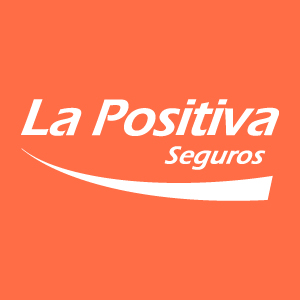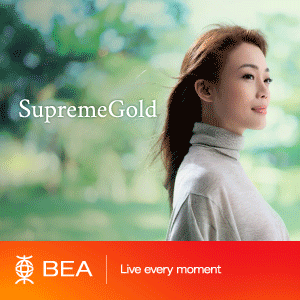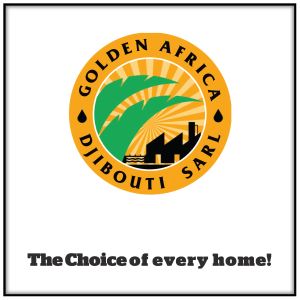Technology
New TuneUp Utilities™ 2014 introduces Duplicate Cleaner, Flight Mode, and brand new User Interface
TuneUp Utilities™ 2014 Sneak Peek: The new version of the award-winning optimization utility features an all-new Duplicate Finder, enhanced Disk Cleaner with support for cleaning up data clutter from iTunes® and Windows® 8/8.1 and battery-saving Flight Mode – all within a new, sleek User Interface
SAN FRANCISCO and AMSTERDAM, Aug. 21, 2013 /PRNewswire/ — TuneUp, provider of award-winning optimization tools, gives you an exclusive sneak peek of the new features in its upcoming TuneUp Utilities 2014 release. With new and improved tools version 2014 gets PCs, laptops and tablets into shape like never before: the all-new Duplicate Finder helps users find and remove duplicate data on their PC, our enhanced Disk Cleaner now removes data clutter from even more Windows® applications, and thanks to our Flight Mode, users can save battery life just by flipping a switch.
TuneUp Utilities 2014 will be available in September and works with Windows® 8.1 as well as Windows® 8, Windows® 7, Windows Vista® and Windows® XP. Stay tuned for further feature announcements and test results in just a few weeks.
NEW! Duplicate Finder: Finds and deletes redundant data
With the growing volume of data we view, consume and store and the high price point for larger SSDs, it’s critical to keep an eye on redundant data on PCs, laptops, and tablets. The new TuneUp Duplicate Finder discovers identical files, that were maybe duplicated by accident or by an application, and helps you safely get rid of the data you no longer need. Duplicate Finder’s categories “Pictures”, “Music”, and “Documents” help you find the most common data types that are typically duplicated, while the “Other” category helps you find redundant applications, ISO files and other file types. Thanks to the comparison view and meta information, such as size, location or date, it’s easy to spot the files you no longer need and get back valuable disk space.
NEW! Enhanced Disk Cleaner
Last year, TuneUp Disk Cleaner included major enhancements that enabled cleaning up data clutter from 150+ applications, 30 Windows features and 25 browsers. This year, we’ve continued to upgrade Disk Cleaner to clean up data clutter from even more applications, including iTunes®, Cyberlink PowerDVD®, apps from the Windows Store and many more.
NEW! Flight Mode
TuneUp Utilities™ 2014 also introduces an all-new Flight Mode that helps laptop, Ultrabook™ and tablet users increase battery life by turning off power-sapping Bluetooth™ and Wi-Fi™ radios. Combined with power-saving Economy Mode, Flight Mode showed some very promising results in our internal test labs: turning off Bluetooth® and Wi-Fi® while watching a 1080p video clip (in a loop) increased battery life by up to 22% on a 2011-era Core i7 laptop. When running the professional-grade Futuremark PassMark battery life tool to simulate office work and gaming, the laptop lasted up to 43% longer. Stay tuned for more test results in our official September release.
NEW! Sleek, New User Interface
TuneUp Utilities™ 2014 gets a facelift that’s more than just cosmetic. With a new, cleaned up UI, you can see PC problems and outstanding issues easier and discover our 30+ power-tools in TuneUp Utilities™ 2014 top speed up, fix up, and power up your PC even faster.
TuneUp will unveil more features and the full results of benchmarks that demonstrate the effectiveness of TuneUp Utilities 2014 in September 2013.
- For more information about TuneUp Utilities, please visit www.tune-up.com. The newest software supports Windows 8, 7, Vista and XP (32- and 64-bit) operating systems. Each license key can be used on up to three PCs.
- TuneUp Utilities 2014 will be available in September for download directly from TuneUp’s website or through TuneUp Corporation’s affiliate partners for $49.95. Users of previous software versions will be able to upgrade to the latest one for$29.95. A 15-day trial will also be available for download.
- Reach TuneUp on its blog, Facebook page or Twitter account.
About TuneUp
TuneUp is the award-winning provider of intelligent software tools that allow users to fine-tune their operating systems and programs for optimum performance. TuneUp Utilities protects users from PC problems, while increasing the performance and reliability of their computer.
This strong customer-centred approach and high level of attention to detail in product and service delivery has led to the acquisition of TuneUp by AVG Technologies.
AVG Technologies acquired TuneUp in August 2011 because it believes that they share a common mission – to remove some of the headaches of digital life and make our digital worlds simpler to navigate, easier to secure, and more enjoyable to live.
Adding the feedback from AVG’s 150+ million strong community to TuneUp’s 15 years of experience, will ensure that together, AVG Technologies & TuneUp continue to evolve to meet the needs of customers who go online.
TuneUp Utilities is available in English, German, French, Spanish and Portuguese. For more information, visit www.tune-up.com, and for detailed Windows tips and tricks, visit the TuneUp Blog about Windows: http://blog.tune-up.com.
SOURCE TuneUp Utilities
RELATED LINKS
http://www.tune-up.com