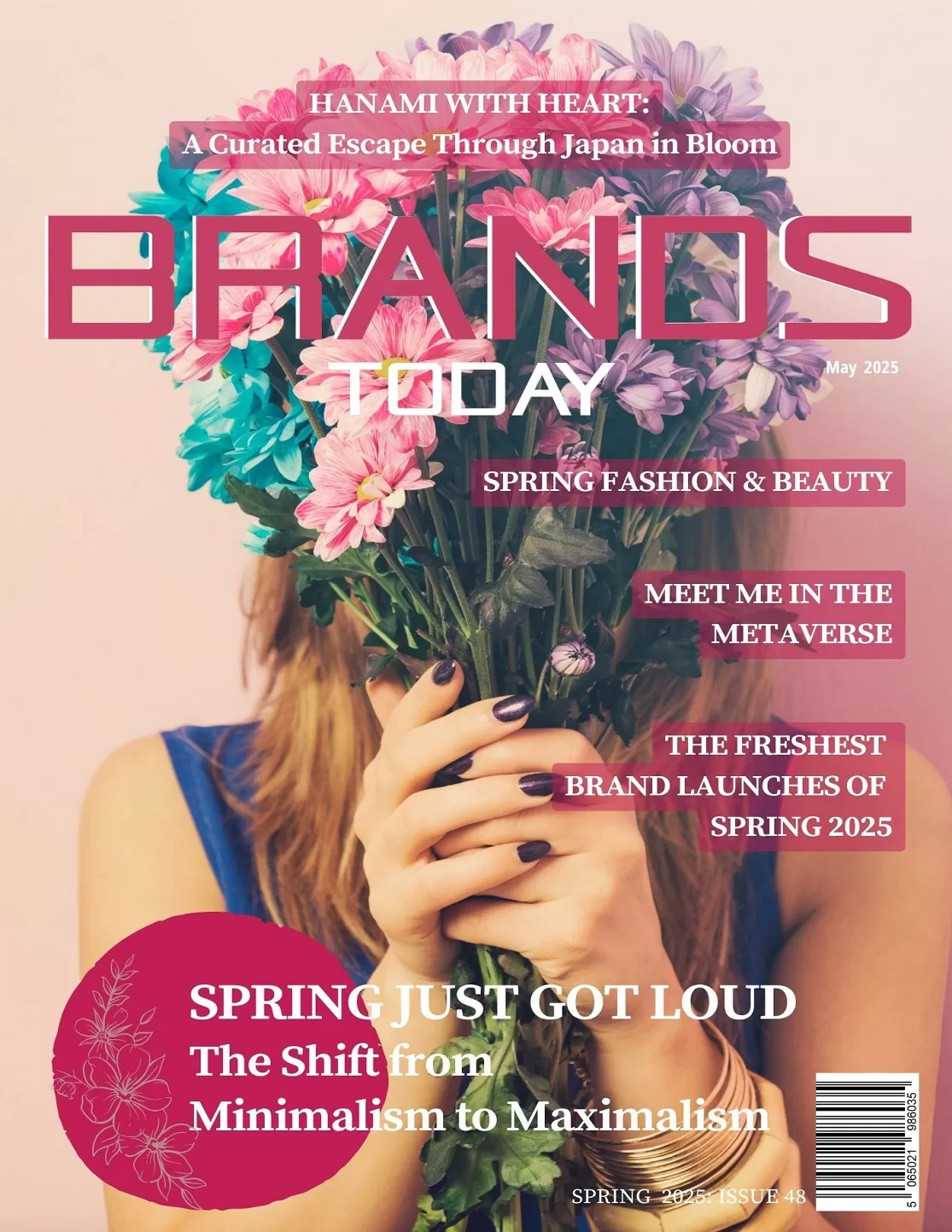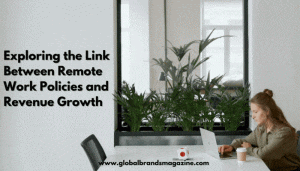Informative, Interactive and Always There: Digital Vehicle Information by Smartphone App.
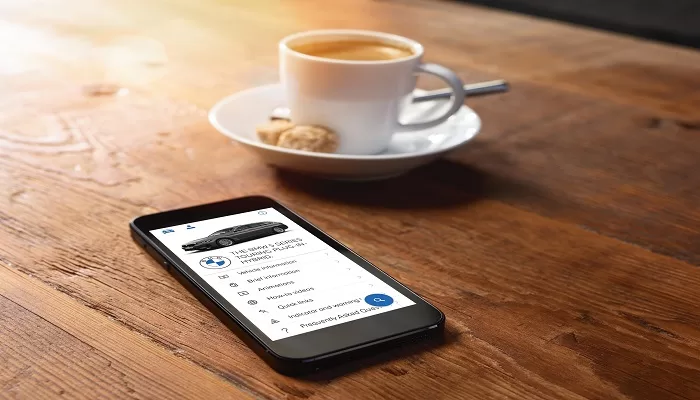
The BMW and MINI Driver’s Guide app informs about the functions and operation of current and previous models. Functional explanations alongside texts and images using videos, animations, and augmented reality.
The Driver’s Guide app provides BMW and MINI customers with complete and interactive vehicle information for their vehicles on their smartphone or tablet computer. The app is available for download free of charge in more than 30 languages and in more than 55 markets in the Apple and Google app stores. With almost 4 million downloads and a score of 4.6 out of 5 stars in the Apple App Store, for example, it is one of the most successful BMW apps. In addition to the latest vehicle information, manuals are also available as PDF documents for buyers of old used vehicles.
After downloading the app and entering the vehicle identification number, the customers receive the vehicle information that matches their vehicle. An internet connection is only required once for the download. Then the content is available offline for an unlimited period. BMW and MINI customers who have already registered their vehicle in the My BMW/MINI app can log in to the Driver’s Guide app via a direct link and without having to re-enter their vehicle identification number.
Optimum comprehensibility due to animations, how-to videos, and smart scan
In addition to a quick reference and detailed vehicle information, the Driver’s Guide app also includes an FAQ section, a search function for text and images, and the option of inserting bookmarks for frequently used functions. The app explains the particularly innovative vehicle functions using photo-realistic animations. A link to the How-to area of the BMW YouTube channel provides more explanations in the form of short video clips in English with subtitles.
A “360° view” function with interactive information also allows drivers to explore their BMW or MINI from the outside and inside. Users of an Apple iPhone can also use the “Smart Scan” function in combination with the camera of their smartphone. With it, the Driver’s Guide app recognizes symbols or texts of the function keys in the vehicle interior and automatically provides the corresponding explanations. The better drivers are familiar with their vehicle, the more confidently they will react in traffic.
Source: BMW