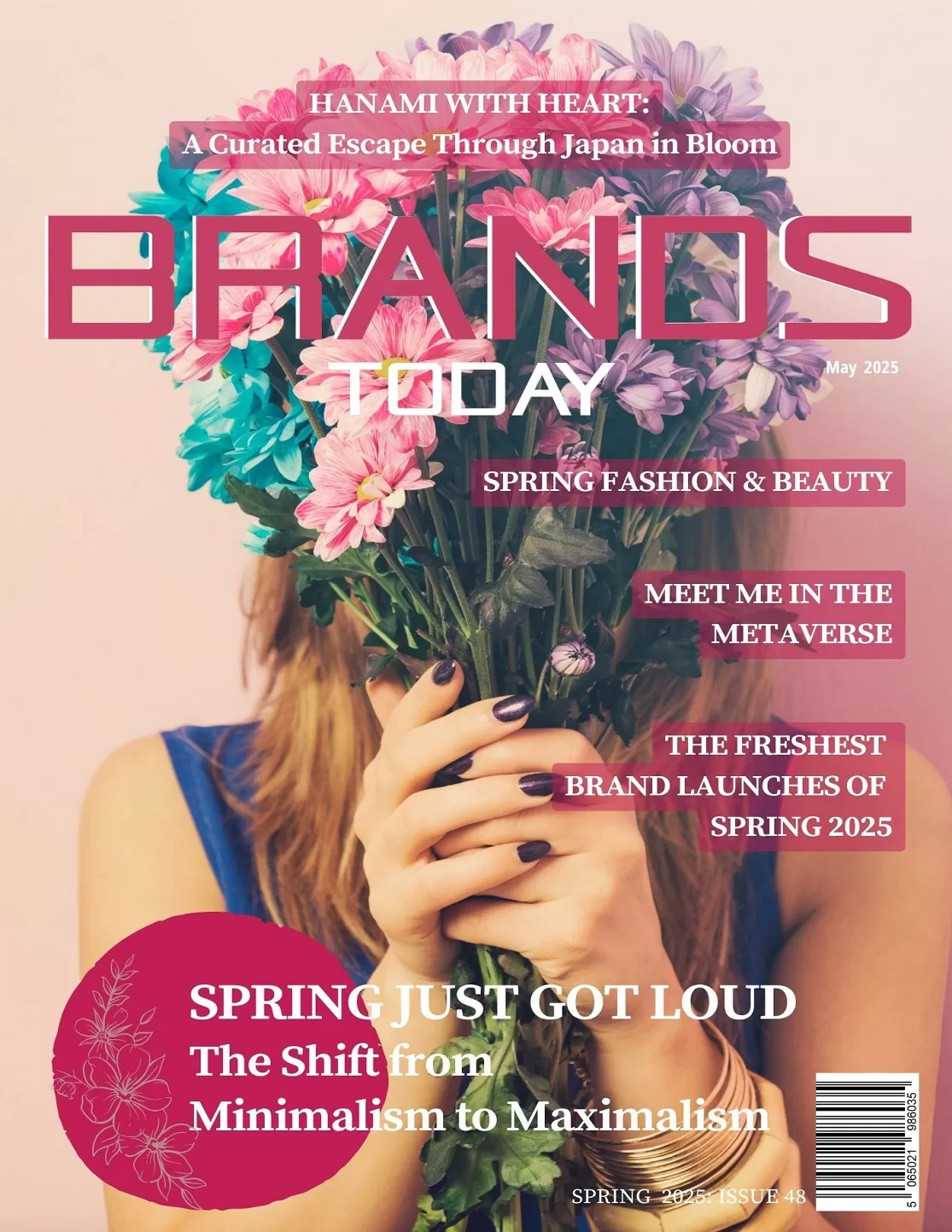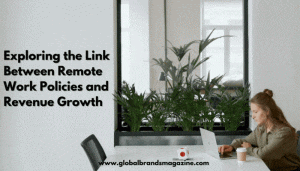How To Use A VPN Extension To Safely Surf The Internet
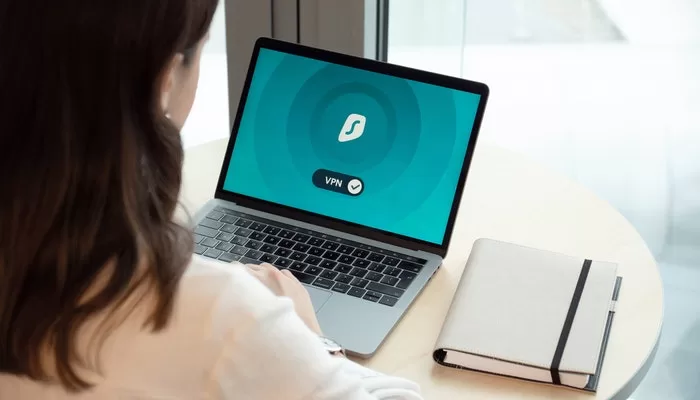
When you browse the internet, maintaining your right to keep personal information private is essential for online privacy. However, because of widespread data breaches and internet tracking, leading a private existence online is more challenging than ever. While browsing in private mode can prevent the storage of your search data, a VPN extension can go further than this by disguising your data traffic online and protecting it from unauthorized access. This guide covers what a VPN extension is and how to use it securely to browse the internet.
Why Is It Important To Be Secure Online?
Your internet browser, whether it be Chrome, Edge, Firefox, Safari, or Opera, will save the addresses of the websites you visit, cookies that track your activity, passwords that you’ve used, and temporary files that you’ve downloaded.
If you frequently visit particular pages, can’t remember your login details, or are attempting to remember a website you visited a few days ago, this can be a helpful feature. However, if another person uses your computer or gains access to it, any of your most private online activity will be visible to anyone who visits the internet.
None of the information detailed above is stored when you use private browsing, known as ‘Incognito Mode’ in Chrome and ‘InPrivate Browsing’ in Microsoft Edge. When you quit the browser after a private browsing session, all the websites and information you accessed are erased. In addition, after closing the window, you will be immediately logged out of any accounts you had open on the computer, which is convenient if you use a computer in a public place.
Your computer will not be able to save any cookies if you are using the private browsing mode. This is because, during a typical surfing session, websites such as Facebook will bombard you with highly targeted advertisements based on the websites and pages you have previously viewed on their site. When you browse the web in private mode, however, the marketing companies who track your activities on the internet won’t be able to use it against you.
While private browsing prevents your web browser from saving your data, it does not guarantee that your online actions will remain confidential. For example, even when browsing the web in Incognito Mode, the system administrators at your company can still see what websites you are visiting if your computer is connected to the company network. In addition, cybercriminals can still monitor your activities while you are online without using anti-virus software in conjunction with a VPN.
For instance, cybercriminals could install keylogger malware on your device, which could log every keystroke you make and may secretly transfer this data to the hacker at an email address of their choice. This means that a person monitoring your online actions could receive an email with your passwords, the answers to any verification questions, account numbers, credit card details, or even the words you put into a chat room. As a result, you shouldn’t put all your trust in private browsing to protect your privacy online, even though it offers several advantages.
What Is A VPN?
Typically, your connection to the internet is configured by your internet service provider (ISP). It does so by monitoring your IP address. In addition, all of your network traffic is directed through your Internet service provider (ISP), meaning their servers can log in and view everything you do online.
Your Internet service provider (ISP) could appear reliable, but it could share your browsing history with advertising, government, law enforcement, or even other third parties. ISPs are also susceptible to being attacked by cybercriminals, and if this happens, the security of your sensitive personal data could be compromised.
This is a crucial consideration if you frequently connect to public Wi-Fi networks. It’s impossible to know who monitors your search history and what might be stolen from you, including card details, passwords, and other online data. Someone might even be stealing this information from you.
When you are making use of public networks, utilizing a VPN (which stands for “Virtual Private Network”) might assist you in establishing a connection to a private network that is secure. VPNs can encrypt all the data you send and receive and mask your identity while you are online. Because of this, it is much more difficult for unauthorized parties to monitor your internet activities and steal data from you. In addition, encryption occurs in “real-time” as it is being done.
A VPN protects your IP address by ushering your network traffic through a remote server configured and managed by the VPN host. If you surf the web while connected to a virtual private network (VPN), the VPN server effectively becomes your data source. As a result, neither your ISP nor a third party can source or save information relating to search history while you continue browsing. Therefore, when you reroute your connection, you will use the IP address associated with the VPN server rather than your IP address. This practice is known as “spoofing,” It is useful when you want to prevent a website from tracking your activity on the site.
In addition to rerouting your connection, a virtual private network, or VPN, will also build a tunnel within the VPN. This encrypts your connection, making it hard for anyone watching (your Internet service provider [ISP] or some other type of surveillance) to see what you are doing while connected.
How Does A VPN Extension Work?
Nearly every virtual private network (VPN) service makes available add-ons for popular web browsers like Chrome, Firefox, and Microsoft Edge, as well as apps for popular operating systems like Windows, Android, and macOS. A VPN extension is a straightforward add-on that enables a rapid connection, allowing you to access restricted content quickly. It is simple to use and operates within the browser alone, so it does not interfere with any other traffic sent to or received from your device. This virtual private network (VPN) version is exceptionally lightweight and can only be used within browsers. Like a VPN app, a VPN extension can disguise your IP address and keep your internet activity confidential.
After a VPN extension has been installed on a browser, it will only influence the traffic going through it when it connects to the internet. Using a VPN extension does not impact other activities on the device, such as gaming or torrenting. For example, when you use a Virtual Private Network (VPN) extension on Chrome, the extension will protect all of your online activities while using the Chrome browser. However, the secret connection is severed when you exit Chrome and start an application such as Zoom because, at that point, you are no longer using Chrome. Therefore, your communications on Zoom will not be protected by the VPN Chrome plugin you have installed.
A virtual private network (VPN) browser extension functions in a manner that is analogous to that of a proxy server in that it modifies your IP address and gives the impression to a website, Netflix, or any other web service that you are situated in a place that is entirely different from where you are.
It is convenient to have a VPN browser extension that can be activated and deactivated as needed. Proxy browser extensions are most helpful for fast viewing regional web pages when you don’t feel like turning off your VPN client or changing the server you are currently connected to. This is the most common use case for proxy browser extensions. For example, when you connect to a VPN server in the United States but have your browser extension set to the United Kingdom, you can access websites only available in the United Kingdom.
However, a proxy does not always produce an encrypted tunnel like a VPN app. And because of this, your Internet service provider (along with anyone else who has a solid desire to spy on you) will still be able to see which websites you visit, any files that you download, and potentially sensitive information that you communicate via email or other unencrypted messaging services. Therefore, when the data isn’t encrypted, it is sent to a DNS server in plain text. This makes it possible for whoever can access that server to learn which websites you view. In addition, the vast majority of free VPN browser extensions track the surfing activities of their users on purpose and then sell the users’ personal information to third-party advertisers. This is how they ensure that their service is always available to customers.
To summarise, using a VPN extension or proxy is great if you only want to unblock YouTube, Netflix, or a website you can’t access because it’s blocked in your region. However, if accessing a prohibited website will get you in trouble with the law, a proxy won’t cut it; in that case, you’ll need to use a VPN app.
Because it encrypts all of your Internet traffic and grants you more freedom online, a virtual private network (VPN) app is the superior choice for maintaining the highest possible levels of privacy and security. On the other hand, if you only want a safe and speedy browsing session, a virtual private network (VPN) extension can be a smart alternative for you. Having a clear understanding of the levels of anonymity afforded by the browser extension that your VPN offers is best. It is best to always use the browser extension with a VPN app when in doubt. This will ensure that your data is kept private at all times.