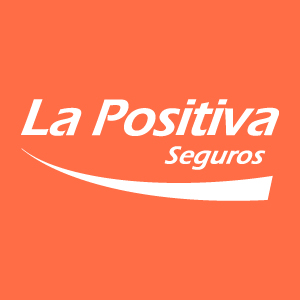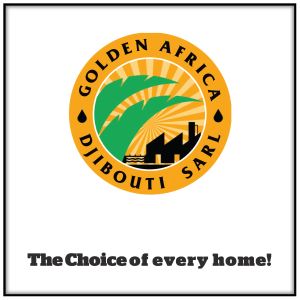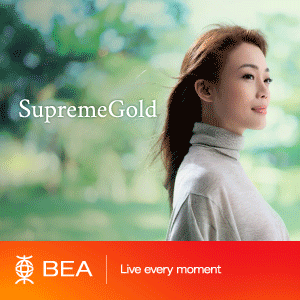Technology
How to Quickly and Easily Connect Oracle Eloqua with Zoom

If you’re familiar with The Hitchhiker’s Guide to the Galaxy, you’ll know that ‘42’ is the answer to life, the universe, and everything. It also happens to be the number of Zoom calls I have been on with co-workers, partners, and customers in the last week alone (yes, I counted them).
The number of Zoom meetings I now attend aside, we’re all adjusting our personal and professional lives to the new realities confronting us. Our concerns for the safety of our families and communities are paramount, but we also retain a responsibility to our customers who rely on us to provide essential services.
A perfect example of this is customer engagement. Organizations of all sizes are having to radically rethink existing customer engagement models. In the last two weeks, I’ve received a dozen inquiries from our customers about Oracle Eloqua’s integration with webinar providers. These customers are increasing their webinar volume and are looking for a more scalable webinar campaign and data integration process.
The good news is that this is not difficult. For example, we have many customers using the free Zoom for Oracle Eloqua app to manage webinars directly within the Oracle Eloqua Campaign Canvas in a simple, templated fashion. Here are some of the key use cases enabled:
-
Drag and drop Zoom steps onto the Campaign Canvas to automate registration, reminders, nurturing, checking attendance, and post event follow-up.
-
For example, if the initial invitation didn’t result in a registration then try again with a different call to action. If the contact did register, send them a personalized email with registration and webinar details and route them down a path that will send them email and/or SMS reminders leading up to the event.
-
Add a wait step to your campaign so that post webinar you can query Zoom directly for attendance data. If the contact attended for a sufficient amount of time, send them a thank you email with next best actions. If the contact did not attend, send them a “sorry we missed you” email with a link to the recorded webinar.
-
Automatically detect if someone registers after the event has already taken place and send them a relevant email with a recording of the event. In this fashion, it’s easy to support both live and on-demand events.
-
If registrations for the event occur through other channels or organically on your website, automatically feed those registrants into an Eloqua campaign for further action.
-
Empower distributed marketing teams to scale your events through templated campaigns and email/landing page assets that allow for easy local customization, while remaining brand safe and ensuring all lead information is captured and handled properly.
-
Automated capture of attendee engagement data to drive downstream lead qualification, segmentation, and personalization.
Below you can see what a sample campaign template for the above use cases might look like. All you need to do is double-click and select the appropriate emails, form, and landing page for each of the steps and add the webinar ID to the Zoom steps.
Since the Zoom action, decision, and feeder steps live right on the canvas, you can build whatever flows makes the most sense for your business, including managing multiple events/sessions at the same time, registration limits, and wait listing. It’s also important to remember that with the templating and dynamic content capabilities of emails and landing pages, those assets can be quickly reproduced and customized at scale.
I hope this helps illustrate what is possible today to help you scale your online event efforts. While I have focused on Zoom, Oracle Eloqua has integrations with all the main webinar and event providers.
If you’re interested in learning more, please check out the Oracle Cloud Marketplace for a full list of our partners. There are almost 400 apps listed across many categories, so you may want to filter for Events & Webinars on the left-hand side. If you would like assistance or guidance on the integration of a webinar app, please don’t hesitate to reach out to support, your account rep, or leave a comment below.
Source: Oracle