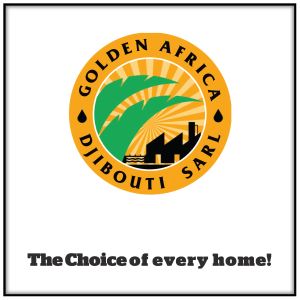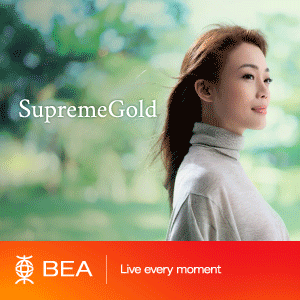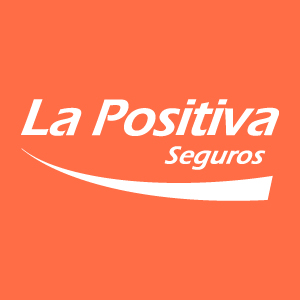Finance
How to Make Pay Stubs for Your Employees
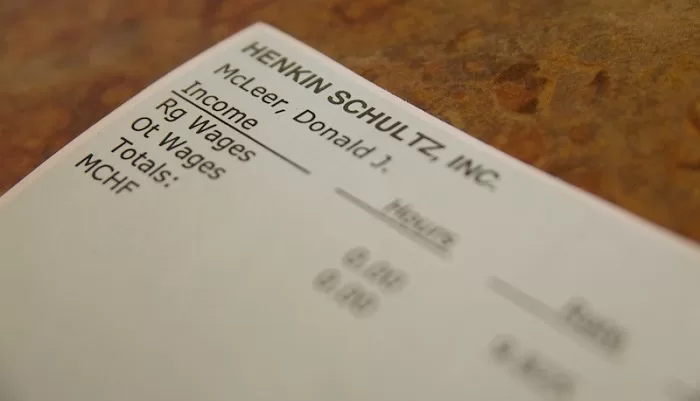
Pay stubs, paycheck stubs, payslips, wage statements—whatever you call them, pay stubs are vital because they serve as official records.
While federal legislation doesn’t mandate pay stubs to be issued, providing them to your employees can be in your best interest (and theirs as well). Along with providing proof of income, pay stubs can help maintain transparency among employers and employees.
That said, it’s a good practice to keep track of what and how much each employee is getting paid. And pay stubs are a great way to do that.
However, many employers don’t know how to create pay stubs for their employees. If you’re on this boat, fret not, as we’ve got your back. In this post, you’ll learn how to generate pay stubs for your employees the easy way.
Various Ways to Create Pay Stubs
Today, technology has made it easy for anyone, including self-employed individuals, to generate pay stubs online.
That said, many pay stub generators exist, some of which will even do the calculations for you. All you have to do is type the company details, employee information, and payment details, and the system will do the rest. Here are the various ways to create pay stubs for your employees.
1. Pen & Paper (Handwritten Pay Stubs)
You could use a pen and paper to create pay stubs.
But in this digital age, no business owner wants to burden themselves with that kind of work, especially if you have many employees.
Moreover, many (if not all banks), landlords, and other vendors that require proof of income documents will not accept handwritten pay stubs. Plus, you want your company to appear professional and handwritten stubs will just not cut it. So, it’s best not to take the manual route.
2. Pay Stub Maker
If you’re looking for a cost-effective yet simple way to generate professionally-looking pay stubs for your employees, a pay stub maker is your best bet.
Today, you’ll find many pay stub generators on the market. Some, like Shopify, allow you to generate pay stubs for free. Others, like PayStubCreator, charge a small fee for each pay stub generated but come with more features than Shopify and other free tools.
Pay Stub makers are also easy to use. As long as you have the required info about the employee, salary, and pay period, you can create pay stubs in as little as 2 minutes. For example, using paystubcreator.net, you can easily generate pay stubs in three simple steps as follows:
- Enter the details about the employee, employer, salary, and pay period.
- Preview your stubs
- Download your pay stub
The process is straightforward and stress-free. Once you’ve entered the required details, the calculations will be done immediately, and you can download or print your stubs.
3. Accounting / Payroll System
Another option is to use an accounting or payroll program.
Most modern accounting and payroll systems you’ll find on the market today come with built-in pay stub generators. For instance, if you subscribe to Xero, Sage, or Patriot Software, you don’t have to pay an extra fee for this option.
However, implementing some of these systems can be expensive and may even require monthly subscriptions.
4. Online Pay Stub Templates
You could also use readily available online templates to create pay stubs for your employees. For instance, you can visit legalforms.org and download a free pay stub template. Then, fill it out and send it to your employee in digital or paper format.
You could also type all the required information into your Word processor to create an employee check stub. Microsoft Office does have its own pay stubs template that you can use. However, expect to do a lot of typing and editing work.
Wrapping Up
If you aren’t creating paycheck stubs for your employees, you might want to consider providing them on your next payroll. Using a pay stub maker can help you create professional pay stubs for your employees. A good pay stub generator can also help with calculations, thus saving you from costly payroll errors.