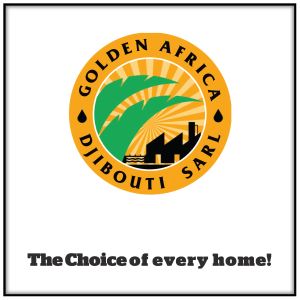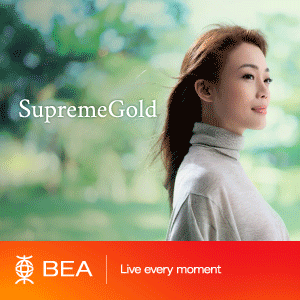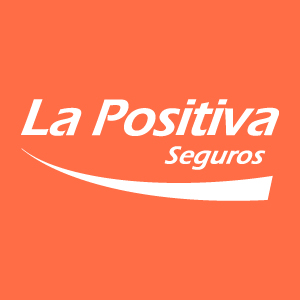Technology
How do you create a catchy presentation in PowerPoint?

PowerPoint presentation slides are necessary, especially if you need to make a presentation in school or at work. Tools that help create a great presentation, like Microsoft PowerPoint, allow you to combine key elements such as text, images, illustrations, and videos quickly and conveniently.
Making a presentation in PowerPoint may seem straightforward. But, why are there still several boring PowerPoint presentations? How do you create a catchy presentation in PowerPoint if you are not an expert?
If you are wondering about the same thing and want to know how you can improve your own presentation, continue reading.
Getting Inspired to Make Powerpoint Presentations
Making interesting slides seems natural if you are using PowerPoint tools. However, being knowledgeable on how to use these tools is not enough. You also need inspiration to guide you in making catchy and engaging presentations.
To help spark your imagination, go online and check out different PowerPoint ideas and several offerings of presentation templates. This will give you an idea on how to make a creative presentation that will surely grab your audience’s attention.
You should definitely check out Simple Slides to view their entire collection of free resource templates and themes. You don’t have to worry about your next presentation because Simple Slides provides you with a wide collection of presentation templates.
How to Be Creative With Your Powerpoint Slides
Creating an engaging presentation with PowerPoint is a different skill set you must learn. It is not simply about picking the most attractive PowerPoint templates. It is not about the color, fonts, animation, or images.
You may even develop creative anxiety just by staring at blank slide layouts. This is why many people make use of pre-made presentation templates. This is a good starting point to customize your presentation and show creativity.
PowerPoint Presentation Tips for a Catchy Presentation File
Following these practical tips, you can avoid having a reputation for being unprepared or untrustworthy as a reflection of your bad and boring presentation.
Listed below are some helpful tips on how you can create catchy and professional-looking presentation slides.
1. Use an Appropriate Professional Presentation Template
You don’t have to waste so much time making your presentation slides from scratch. Several pre-made presentation templates are professionally-made that you can use.
These templates are customizable and editable for you to apply your creativity. Say goodbye to a boring presentation with the help of creative themes and templates.
2. Focus on the Visual Elements of Your Powerpoint Presentation
Before starting on your slide deck, you must first think about how you can make your entire presentation fun, exciting, engaging, and inspiring. Whatever data or concepts you plan to share will be translated into a visual representation.
The visual elements you can use to replace words are an animated gif, images, illustrations, and videos. Your slides should present your message in bullet points or bold numbers format.
You want your audience to listen to you; hence, limit the words on your slides. You don’t want them to keep reading instead of listening.
3. Use Multiple Slides to Explain Complex Information
A boring presentation is wordy and contains very complex information. If you want to share several pieces of information, you can spread them over multiple slides.
This makes it easier for your audience to understand and appreciate your message. Remember that one slide must include only one central idea.
4. Choose the Appropriate Color and Font Combinations
If you are unfamiliar with color combinations that go well together, you can use PowerPoint’s default color schemes. Using a color scheme helps you achieve a presentation that looks put together.
Aside from color, your font choice will greatly impact your presentation slides. If you choose to use pre-made themes, you don’t have to worry about what font to use, for it comes with the font that is suitable for the design.
Your PowerPoint slides must use fonts that are simple and easy to read, such as Arial and Times New Roman. The 30pt suggested font size is readable for presentations in a big room.
You can also emphasize important words or phrases by strategically using colors or experimenting with bold and italics.
5. Less Is More
Effective presentation slides often come in a minimalist design. Enough white space or negative space makes it easier for your audience to focus on the key points of your presentation.
A catchy presentation is not a busy one. This means avoiding too many fancy borders, images, and illustrations on your slides. It is very distracting to look at something when there is too much going on.
Avoid using too many images on your slides. A few ways to make your presentation slides look less crammed are using bullet points and keeping graphs and illustrations basic.
It is advisable to include four bullet points per slide. Each bullet point contains at most eight words. This will make reading easier for your audience and keep them interested in listening to every word you say.
Remember, the audience wants to hear what you have to say. They did not come just to read your presentation. Your presentation in PowerPoint should only complement your speech and not overshadow you.
6. Use a Consistent Theme
When you use a consistent theme for your presentation design, this gives the impression that you are well-prepared and you are a credible source of information. Adapting a consistent theme for your whole presentation offers continuity and becomes more memorable.
A consistent theme means using the same font, illustrations, images, colors, and background slides for your presentation in PowerPoint. Not to mention, applying a consistent theme and reusing slides save you a lot of time.
Even if you stick with a single theme, you can still use alternative slide layouts to keep your audience’s attention. This way, you and your audience can focus more on the presentation’s content instead of being distracted by the slides.
If you want your presentation to look elegant, a dark background presentation template is a good choice, especially for business presentations. All the elements in your slide will look visually appealing on a dark background.
The elements would stand out more if you use light fonts for dark backgrounds. Alternatively, you may use dark text on light background templates.
7. Add Videos, Gifs, and Animations
You can make your PowerPoint presentation catchy by adding interactive videos, gifs, and animations. Adding these helps break the ice in the middle of your presentation. You can recapture the attention of audiences who are slowly tuning out.
Using gifs is a great way to insert humor into your presentation. Your audience needs a good laugh now and then.
8. Try PowerPoint Alternative Tools
You can search for other PowerPoint alternative tools for specific PowerPoint templates. You are in luck if you have Microsoft Office installed on your computer.
However, you may want to try other alternative tools to get more PowerPoint ideas and give your presentation a better feel. Google Slides and Canva are some alternative tools that you can check out.
Google Slides is free to use. You won’t have difficulty navigating this tool if you are used to Microsoft PowerPoint, for they both have similar features.
Canva is also free to use and offers professionally built-in themes that you can use for your other presentations. You have hundreds of templates to choose from that are highly customizable.
9. Focus on an Actionable PowerPoint Presentation
A catchy PowerPoint presentation is an actionable presentation. At the end of your presentation, summarize everything and leave your audience with an inspiring message on which they can take action.
Your call to action should be simple, specific, and doable. You can include this in your last slide so they can hear it, read it, and ponder it.
Frequently Asked Questions
1. How do you make a catchy title for your presentation?
You can create a catchy title for your presentation by using language specifically for your target audience, highlighting what benefits they will get from the presentation, and adding words to spark their curiosity.
2. How can you make your presentation catchy?
You can make your presentation catchy by using appropriate presentation templates with a consistent theme, focusing on visual elements and adding animations or videos, using multiple slides for complex information, using proper color and font combinations, keeping your presentation simple, trying alternative PowerPoint tools, and having an actionable presentation.
Conclusion
When making a presentation, always keep your target audience in mind. Generally, humans are very visual.
Hence, make presentations with more visual elements and interactives than text to make your presentation more professional and engaging. Great presentations have appealing and creative slides that keep audiences enticed and responsive until the end.