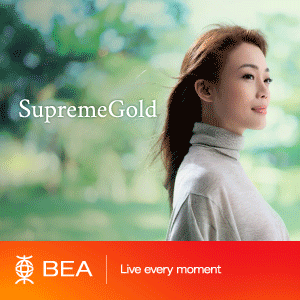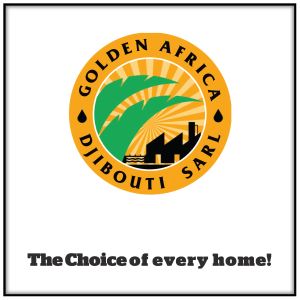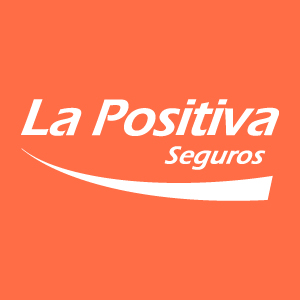Technology
Elevating Remote Creative Teams: Core Tools for Streamlined Collaboration

With teams scattered across the globe, the question isn’t whether to use technological tools for collaboration but which ones will make your creative team flourish rather than merely functioning.
The challenge lies in picking software solutions that facilitate effortless communication, efficient project management, and constructive feedback mechanisms. To assist you in procuring appropriate platforms, here are some leading examples in each category which are well worth considering.
Tools for Communicating
Now that 28% of people work remotely, killer communication tools have to be available. And for creative groups, where brainstorming and idea exchanges are constant, this is even more important.
Here’s a look at some top communication tools tailored for creative teams:
- Slack: This platform offers more than just text-based chatting. With features like channels for different projects, the ability to share files seamlessly, and integrations with other productivity tools, Slack stands out as a versatile hub for day-to-day interaction – and boasts in excess of 38 million daily active users as a result.
- Zoom: Known primarily for video conferencing, Zoom also supports screen sharing and real-time annotation, which are invaluable for visual feedback and live editing sessions. Its monthly site visitors vary between around 650 million and almost 900 million, so it’s clearly still got plenty of clout in spite of falling back from its pandemic-driven highs of 2020.
- Microsoft Teams: A strong contender for organizations already embedded in the Microsoft ecosystem, boasting 320 million monthly active users and growing. Teams provide excellent collaborative features for meetings, file storage, and integration with Office 365 apps.
Tools for Managing Workflows
Efficient project management is crucial for keeping remote creative teams aligned and productive. These tools are designed to streamline workflows, ensure deadlines are met, and keep everyone updated on project progress:
- Trello: With its intuitive Kanban boards, Trello allows teams to visualize project stages with cards that can be moved as tasks progress. It’s particularly intuitive for new team members needing to catch up quickly – and this has helped it rack up over 90 million users globally.
- Asana: With more than 130,000 organizations on its paid tier, this tool excels in versatile project tracking. Asana enables task assignments, timelines setting, and progress tracking across multiple projects at once, making it ideal for managers overseeing various creative processes.
- Monday.com: Known for its customizability, Monday.com adapts to your team’s specific needs. Whether it’s managing complex campaigns or simple tasks, its features foster organization and provide transparency in workflow status – hence its ability to win over 186,000 businesses since launch.
Tools for Feedback
Constructive feedback is a cornerstone of creative development, ensuring that every piece of work not only meets but exceeds expectations. Here are essential some of the leading creative feedback tools designed to facilitate clear and effective feedback within remote teams:
- Ziflow: used by the likes of Toyota and AWS, this design review and approval platform targets large enterprises with a host of integrations and intelligent features onboard. In particular it sells itself for its ability to automate workflows and ensure compliance at all times, so large projects can be pushed forward seamlessly.
- InVision: This digital product design platform allows team members to prototype designs and gather real-time feedback directly on the visuals. It’s particularly useful for teams working in UI/UX and web design.
- Frame.io: Ideal for video production teams, Frame.io streamlines the review process by allowing users to leave time-stamped comments directly on video projects. This specificity helps avoid confusion and speeds up revision cycles.
Final Thoughts
Tools like these can form the core of your remote team management setup – but you also need to use them effectively to get the most out of them, so be sure to carry out comprehensive training and regular refreshers to ensure this.