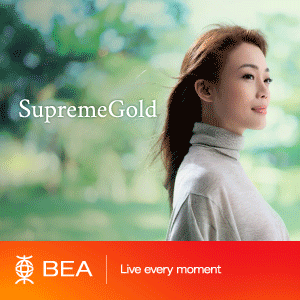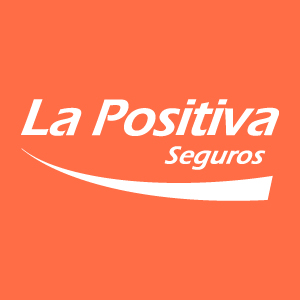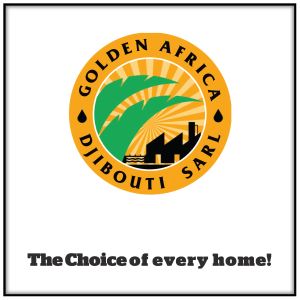Technology
Cyber Security Tips for the Summertime Traveler
This is a guest post from Soo Youn Yi-Thompson, cyber security and digital forensics at Verizon.
For most of us, summer heralds in the season of summer vacation. School is out and parents are packing for the family’s much deserved vacations. As they drive off, will someone check the doors and windows to make sure they are locked? Will someone set the alarm? Most people will think about home security, because no one wants to return to find their home burglarized, possessions stolen and their mementos destroyed.
What about vacation and travel security? Do you have a luggage lock on your suitcase but no password on your cell phone? What wireless network did you just connect to by the hotel pool?
Just as there are security measures taken to protect your home against thieves, the following cyber security tips will help you protect your family and ensure your vacation is memorable for all the right reasons.
Password-protect your mobile devices and laptops
- If you can unlock your phone with a swipe of a finger, so can anyone else. Use a strong password to prevent unauthorized access and protect your personal information.
Avoid fake hotspots & unsecured networks
- Fake hot-spots with real-looking registration pages are easy bait for hackers to capture any information you send across the hacker’s network.
- Use Verizon Jetpack mobile hotspots to keep multiple Wi-Fi-enabled devices connected to Verizon’s 4G LTE network while controlling access with a secure password.
- Your hotel Wi-Fi network should require a username and password using WPA2 encryption.
- Use your best judgment and do not connect to an unsecured network.
In the event you connect to a compromised network during your travels, harden your devices
- There is a chance you might accidently connect to a compromised network on your trip, make you’re your devices are “hardened” to ensure hackers and cyber criminals don’t get access to your information. Be vigilant of what websites you connect to. Keep your Internet browsers up to date with patches and security updates.
- Use Verizon Internet Security Suite powered by McAfee to harden your devices and protect yourself from hackers, viruses and spyware
Make sure your laptops and mobile devices have updated virus detection software
- Use the Verizon Support & Protection app to protect your smartphone from viruses or malware (Android).
Check your Bluetooth settings
- Consider reconfiguring your device to prevent automatic Bluetooth connections.
Think before you post
- Who else can see that your family is spending a week away from your home? Who else can see you have checked into a certain hotel?
-
Use and review the privacy settings on your social media account to know what information is being shared publically.