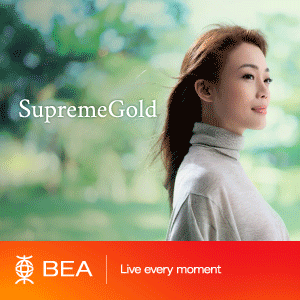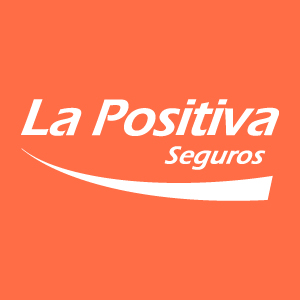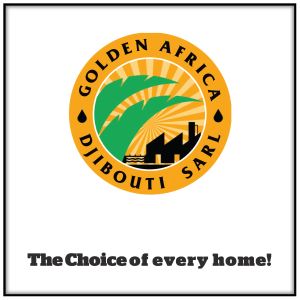Technology
Best 3 Ways to Convert DOC to PDF

Microsoft Word is one of the most important computer tools used for or a wide range of works. When you write or edit something, the DOC or DOCX files become extremely important to use. You can get in touch with a wide range of problems when it comes to sharing such files like the viewing problem. This is why most of the people love to convert doc files to PDF files.
This particular conversion can become extremely imperative for professionals. However, it would be difficult to determine the methods or ways you should use for this conversion. As PDF files are a little more mobile-friendly, they can become very important to use. When the references look mismatched, this will be another issue that can make your mind a green to convert DOC to PDF.
As a novice, you can think about using 2pdf.com and other similar methods that can help you to convert the word file to PDF. If you are not too sure about the methods you should use, you can give preference to the following three ways of converting MS Word files to PDF files:
1. Use PDF Converter freepdfconvert.com
PDF Converter is one of the top platforms when it comes to converting the MS Word files to PDF. It does not ask users to pay anything for the same kind of conversion. In fact, you do not need to submit any personal details or data to access the conversion page. It helps you to convert Excel, PowerPoint, and MS Word files to other file formats you want to convert.
It converts your files within some seconds. It helps you to download the converted files immediately. The files you have uploaded for conversion will be deleted from the server of the site within some hours. This DOC to PDF converter is surely a stress-buster option.
Steps to use PDF Converter
- First of all, you should go to freepdfconvert.com for finding the free converter
- Once you open the link, you will have to select the desired Word file. It is also possible to drag or drop the word file from any other location of your computer.
- Now, you have to choose PDF or any other format in which you want to convert your DOC files
- Most importantly, you have to determine other conversion options like page size and orientation. You can use this app when it is very necessary.
- Now, you should let the platform complete the PDF conversion process.
- Download the converted PDF file or move it to your other storage locations.
2. Go with Word to PDF convert sodapdf.com
Word to PDF converter can become another reliable desktop converter that has a good prominence all over the internet. If you are learning how you should convert your MS Word file to PDF, then this platform will be the best to use. It asks you to go through a few simple conversion steps to convert the MS Word files into the PDF.
In addition, you should know that this particular PDF converter lets you convert different kinds of file formats to PDF in a short time. Moreover, it has all the important features that can be enough for your file conversion needs. Hence, you can convert DOC to PDF with this method as well.
Steps to convert DOC to PDF via Word to PDF convert
- Browse sodapdf.com/word-to-pdf/
- Now, you can find the option stating drop files here. You can choose files from any storage location like Google Drive or Dropbox. It is also possible to drag files onto the same section.
- After submitting the files, you need to consider the format you would prefer.
- Hence, you can wait for the completion of the conversion procedure.
- Complete the download procedure and move your file to the preferred storage.
3. Prefer 2pdf.com
These days, 2pdf.com has also emerged as one of the best online desktop platforms for converting MS Word files to PDF swiftly. Whether it is about to speed of conversion or quality, this platform will be a leading one to choose.
Like some other reputable converters, it does not ask you to provide any personal detail or data. It is possible to access available conversion options without any registration or payment.
Steps to convert DOC to PDF with 2pdf
- Open com/convert-doc-to-pdf/ to find the converter
- Once you open the converter, you can drag or drop files
- Choose any desired format like PDF in which you want to convert your DOC files. Ensure you recall this platform supports various formats.
- Now, this will be the best time for you to ensure the page size and orientation. In addition, determine any other conversion option available.
- Wait for your converted PDF files. download or move them to any desired location instantly
Now, you have successfully understood some important ways of converting MS Word files to PDF files with the mentioned above paragraphs.