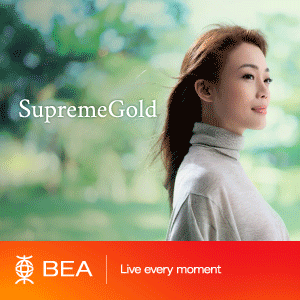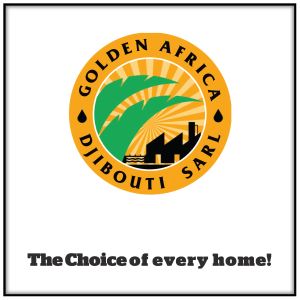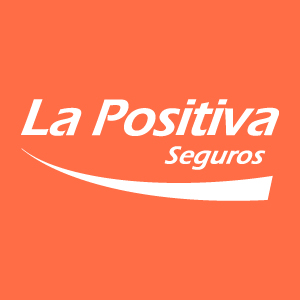Technology
Learn Photoshop Faster with Adobe’s New Built-In AI Assistant
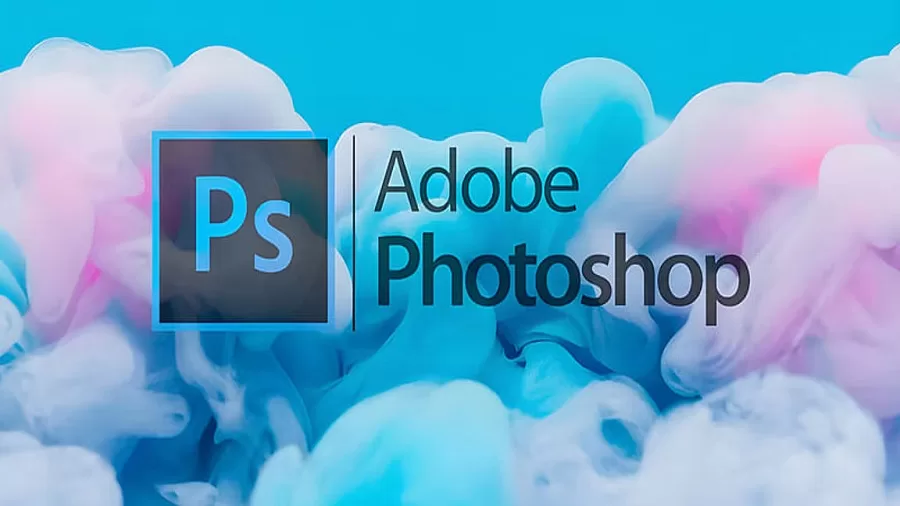
- Adobe’s new AI agent, which is integrated into Photoshop, provides real-time coaching targeted to your files, bridging the gap between novice skills and professional results.
- From layout ideas to smart edits, it’s becoming a valued ally for designers juggling deadlines and creative aspirations.
When Adobe first rolled out its generative AI features, I expected some flashy tools for social media templates or content-aware fill. What I didn’t expect was an AI agent that could guide me through complex Photoshop tools in real time. Not just a guide to what a tool does, but when and where to use it. You can now ask Photoshop how to mask a subject, adjust shadows, or create a composite — and get guided step-by-step answers without leaving your canvas. For someone who spends 40+ hours a week inside Adobe products, this feels closer to collaboration than automation.
The AI agent isn’t just a chatbot. It appears as a contextual side panel. You can type a task or question like “How do I remove a background?” or “What’s the best way to colour grade this portrait?” It reads your file, recognises layers, and offers tools or actions that match what’s on screen. You can still make a decision. But it demonstrates where to look, what to change, and how to test alternatives. This eliminates a significant learning curve for new designers.
Practical Gains in Real Projects
We tested the AI assistant using a set of customer pitch decks. It suggested text alignment tools to improve visual balance, found type size irregularities, and supplied layer groupings to help with file preparation for handoffs. It did more than just finish the assignment; it also changed how we arranged files for review and reuse. It didn’t just finish the work — it improved the way we structured files for review and reuse. It saved about 90 minutes per deck.
Most tutorials feel disconnected from real files. This AI learns in context. If you import a RAW image, it highlights Camera Raw settings. If you use layer masks, it reminds you to label and group them. You don’t have to go back to YouTube or Adobe forums. The training happens live, inside your workflow.
The agent works by typing, but voice controls are being tested. Typing “make this feel more cinematic” triggers lighting and colour adjustments. It understands style goals and visual tone, not just technical tasks. It’s like talking to a designer who’s fast with the pen tool and has seen every Behance mood board.
Everyday Workflow Changes
You stop spending time on small tasks. The AI handles quick cleanups, style replication, sizing for platforms, and smart selections. You can focus on layout, storytelling, and client feedback. One team member said, “It feels like I got an assistant who doesn’t sleep.”
There is no need for a new app or separate login. The AI lives inside Photoshop. It pulls from your files, your layers, and your history. No need to describe your canvas in code or text prompts. Communication is in plain design terms, and it relies on Photoshop tools.
Studios are already onboarding junior designers faster because the AI helps teach fundamentals live on the go. Creative directors are using it to test layout changes before reviews. You can prep three directions instead of one. This changes how many concepts you can show a client in the same timeframe.
AI doesn’t replace taste, instinct, or understanding brand context. But it most definitely speeds up the path to well-executed designs. The AI simply suggests, nudges, and offers routes you might overlook, but ultimately, you still decide what’s right.
Where It Falls Short
The AI is not without bugs, and as with most agents, sometimes there might be some communication gap. It misreads complex masks sometimes. Once it tried flattening layers too early in a batch export. Another time, it changed skin tones too aggressively. But it learns. You can flag errors or undo steps instantly. The assistant takes corrections into account and improves its suggestions.
Final Thoughts
Adobe AI Photoshop isn’t about replacing designers. It’s about giving you a tool that understands how designers work. From context-aware help to layout fixes and real-time suggestions, it’s shaping the way professionals learn, produce, and deliver. If you’ve spent years perfecting your process, this AI won’t erase it — it will expand it. If you’re just starting, it might help you skip a few stumbles. At large for the world audience, this shift means design is becoming more intuitive — and faster — than ever before.