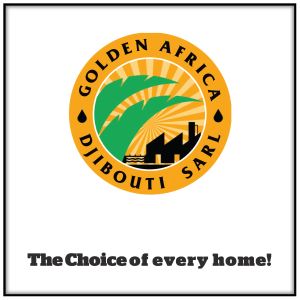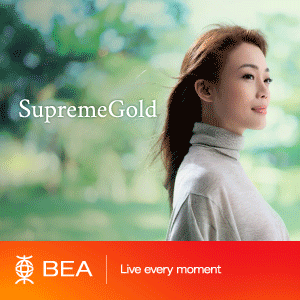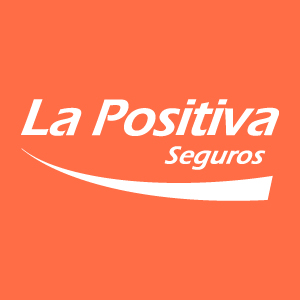Technology
A New Way to Organize Photos of Your Child on Facebook
As a new dad who loves photography, I enjoy taking pictures of my son and sharing them with friends and family around the world. I believe these photos help us all feel closer and more connected.
Over the past few months, I’ve noticed the more pictures I shared of my son on Facebook, the more scattered they became across my different photo albums—I needed a better way to organize them. And, I found myself tagging my wife in photos of my son so her friends could see them, too.
Our team ran a small survey for parents who share pictures of their children on Facebook and found that 65% of them tag their partner in these photos to share them with their partner’s friends. These same parents also told us they want to collect photos of their little ones in a place that will grow with them over the years.
With these insights in mind, we set out to help people who are already sharing and tagging photos of their children on Facebook have a better experience. We’re starting to pilot an optional way for you to organize photos of your child, using a special tag you choose to create. If you choose to tag your child in a photo it will be added to a customizable scrapbook. And, photos you choose to tag can be shared with your friends and your partner’s friends. Here’s a quick overview of how it works:
Photos of my son are the most important pictures my wife and I will ever take. It’s important to us that we’re in control of these photos. I believe other parents want the same thing, so:
- You can opt to co-own the scrapbook with a partner who you’re in a relationship with on Facebook.
- You choose what you call the tag—it could be your child’s name, initials or something fun.
- You and your partner choose which photos to tag.
- Only you and your partner can tag your child in photos.
- We’ve built in lots of reminders and tips to guide you along the way.
To start a scrapbook for your child, go to your profile, click on About and click on Family and Relationships. There, you’ll see an invitation to create a scrapbook; just click Get Started. If you’ve already added a child to your profile, you can click Add Scrapbook next to his or her name. This feature will start rolling out today in the US on Facebook for desktop, iPhone and Android.
This project is a labor of love—my team built it based on our own experiences and what we learned from other parents. We’re excited to bring you this feature as early as possible, hear your feedback and continue building it together.