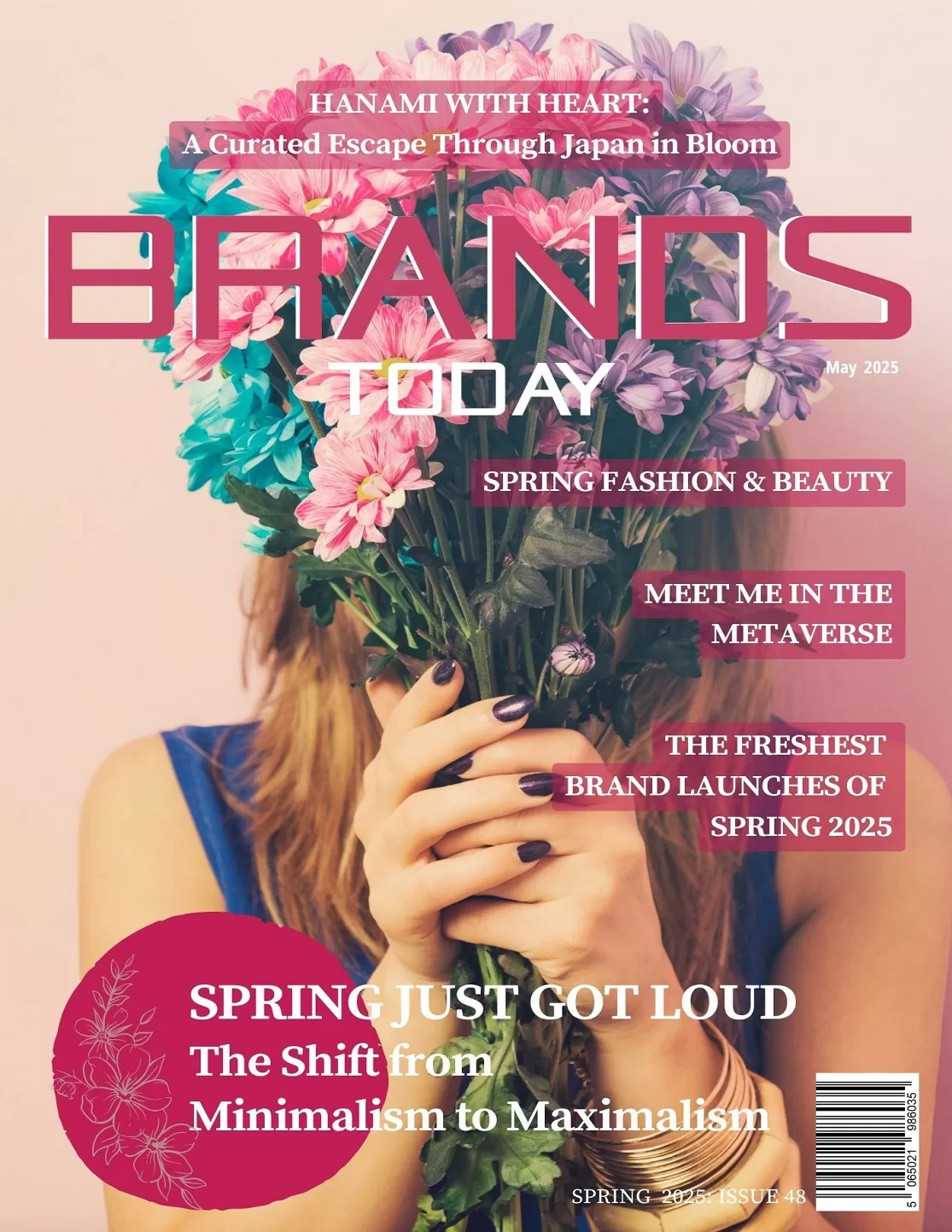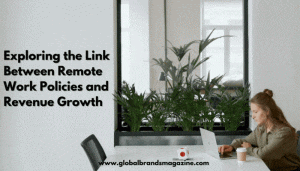8 UX Tips for Creating Successful Apps

Getting a consumer to install your app is a big win for a small business or startup. Your app could play an important role for startup branding, creating a better customer experience, offering a portal for communicating with customers and more.
While having your app installed on the devices of potential customers is a big deal, it is only half the battle. If your app does not provide a good user experience, it won’t help you reach your goals. Many of the users will uninstall the app if they don’t like the way it works. Even if they don’t uninstall, they might not use your app much if they don’t like the experience.
If you are looking to create apps people really want to use, you need to put UX design as one of the highest priorities. In this post, you will find 8 UX tips that can help you create awesome apps your customers will love using.
Reduce the User’s Workload-(8 UX tips)
People often download apps to make their lives easier. If you want people to use your apps, you should look for every opportunity to reduce their workload. As an example, only have them fill in the information once. If the app already has the information, the user shouldn’t have to fill it out every time they go to complete a task that requires it.
Use Familiar UI Screens
You should use common UI screens whenever possible. This includes things like a home screen, inbox, catalog screens, history, checkout and more. These screen designs are common across a lot of apps and most of your users will be familiar with them. This is good design because users will already know how to navigate the screen and use the elements without the need for an explanation.
Remove Barriers for First-Time Users
Many first-time users will want to see what an app has to offer without having to make a commitment. That can make a requirement to sign-up for an account a significant barrier for first-time users. If people don’t need an account to browse the app or use the basic features, it should not be a requirement. Let people use the app as much as possible without an account, and then only require a sign-up when it is a necessity.
Cut the Clutter
App screens should be clean and simple. The more you load the screens up with pictures, text, buttons and other elements, the harder it will be for users to understand what they are supposed to do. Cluttered screens make a confusing experience and it can distract users from what you want them to do on different pages.
Break Down Processes
Long processes can seem extra tedious when they have to be carried out all at once. If you have a multi-step process users need to undertake, break it down into steps and have each step be a page that users cycle through one at a time. This will make the process seem easier, and the user will feel like they accomplished something every time they move to a new screen.
Design for Fingers and Thumbs
Designers need to remember that most interactions will be performed with fingers and thumbs. If you are putting buttons, sliders or anything else on the screen, you need to make sure they are big enough to be used with fingers on the screen. If the plan is for an element to be used with the thumbs, it should be easily reachable in the thumb zone.
Be Smart With Push Notifications
Push notifications can be great for increasing engagement and keeping people coming back to your app. With that said, you do not want to overdo it. The average smartphone user gets just under 46 push notifications a day. If you are sending too many push notifications or ones that don’t interest your customers, they might decide to uninstall your app.
Listen to Feedback
The final tip is to listen to user feedback. No app is released with a perfect user experience. Not only that but the wants and needs of users may change over time. Read your feedback and keep an eye out for any issues. If you see a lot of users saying the same thing, it might be a sign that you need to make some adjustments.