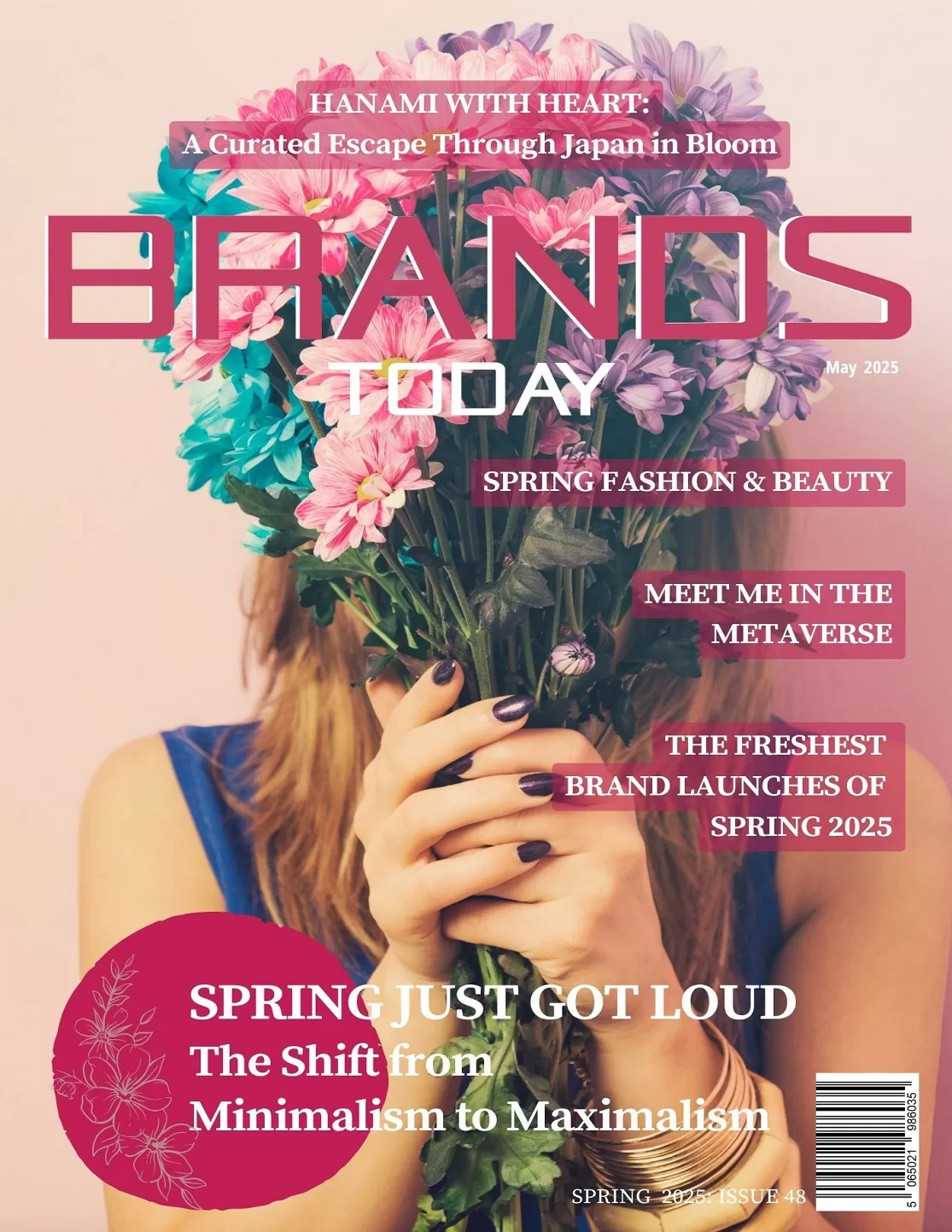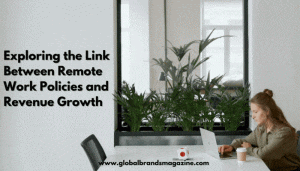7 Simple Tools To Help You Make High-Quality Video Ads

Shooting and editing a video ad is not a trivial task. But if you have an idea, free time, a camera, a smartphone, or a computer with editing software, why not give it a try? Creativity is more valuable than special effects, so the creation of commercials always begins with writing a script: what you will shoot, where, and how. The second step is the actual shooting. And the third step is to turn scattered posts into a cool promotional video.
Top Simple But Great Video Software For Video Ads
Creating a video is tricky, but creating video ads can sound even more challenging. However, it gets much easier with good video editing tools. The choice of editors on the market is very wide – which one is ideal for you?
To get more inspiration about ideas and designs, you can also look at the world’s greatest advertisements.
1. Filmora
Filmora offers a balance between the power of professional editors and simplicity. The program does not have a mode for multi-camera editing, as well as advanced tools, for example, for working with 3D and 360-degree video. But many users do not need this. The main thing is that most of the professional tasks are tough for this editor. However, it is easy to master. The program has a simple interface, reminiscent of mobile editors, and allows you to edit videos in two modes – amateur (with a minimum number of settings) and advanced.
All FilmoraPro functions are available in the free version, but the program applies a watermark to the video. To remove it, you need to purchase the paid option. It is a handy video editor with which you can create original and impressive videos. The program allows you to apply effects from the built-in container, add audio tracks, cut and merge videos, as well as overlay labels.
2. Movavi
Movavi Video Editor is a program whose main purpose is to edit video. It differs in a unique combination of ease of use and enhanced functionality. This program allows you to cut and merge videos without loss of quality, apply filters and effects. With this video editor, you can also add background music into videos, add titles, etc. Click and see all of its great functions.
3. Canva
There are 34 styles available in this tool, each of which is adapted for different social media. For example, Instagram, Facebook, Pinterest, YouTube, and more. In addition to website formats, Canva has universal templates for business cards, postcards, video ads, bookmarks, etc. The app itself is free – like Canva’s web service, accessible through any browser, but it has in-app purchases and an advanced Pro version that gives you access to advanced features. At the same time, designs created on a computer are synchronized between the app and the site. To put it simply, you can start creating a post on the site, and continue in the app – and vice versa.
You can use both your photos and images from the huge free online library in Canva. Instructions for creating posts and Instagram stories will help you get started with the app. Canva is a convenient service for maintaining business accounts and personal blogs, available on both PC and smartphone. Simple controls, a large selection of photos and ready-made templates, as well as wide customization options, make it a universal tool for creating posts for all social media at once. A couple of clicks – and from an ordinary picture you get a cool layout for a promotion, competition, news, or entertaining post.
And if you want to learn how to create compelling content for your social media, namely Instagram, click here.
4. Crello
Crello is an online graphic editor containing thousands of ready-made templates for more than three dozen different formats. With this program, you can make animated publications, graphics for the site, posts for Facebook, banners, headers for email, posters, flyers, postcards, business cards, and more.
To work with Crello, you need to register via email, Facebook, or Google. After that, you can not only create and edit templates but also save all your projects in separate folders. You can change the animated background, add inscriptions, icons, and other objects to it yourself. The finished dynamic image can be downloaded in mp4 format.
5. Bannersnack
This is an online static and animated banner software that has many features to enable users to design and create banner ads, manage and execute banner advertising campaigns across multiple internet channels.
It is a straightforward tool that can create banners compatible with different types of sites and post them automatically on Facebook, Twitter, YouTube, IAB, Pinterest, or LinkedIn. It is capable of supporting various formats such as HTML5, Flash, JPG, GIF, PNG or MP4. With the help of a banner generator, you can create more than 20 different sizes at once, but this function is available only in the PRO version.
6. InVideo
This is an online video editing software that allows you to create videos from scratch using a huge media library with numerous graphics, audio, video, and photos. Such opportunities attract novice and experienced bloggers who run their pages on social media, business representatives who use visual content to effectively promote a specific product.
The video editor works in an online format, you launch it through a browser, you get access to all the functionality of the system after registration. To register in the system, you only need to provide an email address, specify a name, and come up with a password.
InVideo has many advantages: availability; simplicity; impressive media library with templates, additional materials; round-the-clock technical support; free access; availability of paid subscriptions with advanced functionality; the ability to automatically post videos on social media.
This video tool is great for creating high-quality personal and commercial videos in any format without the associated costs. It’s easy to learn, allows you to make videos in both horizontal and vertical formats, and provides access to a huge number of templates.
7. Promo
Promo is the leading platform for creating video ads and videos for social media. The ready-to-use video templates come with fully licensed content, high-quality music, and eye-catching editable text, and an award-winning editor. Use Promo for the complex creation of beautiful and effective promo videos.
You can take your brand to the next level and increase sales with professional videos. Using Promo is very simple. You can choose a ready-made video template, edit text, add logos and then publish your videos anywhere!
These are not all the best video tools. For example, there are also such gorgeous video editors like Lightworks, Shotcut, FXhome, and others. So, by choosing any of them, you can create truly impressive content for your personal or business brand.